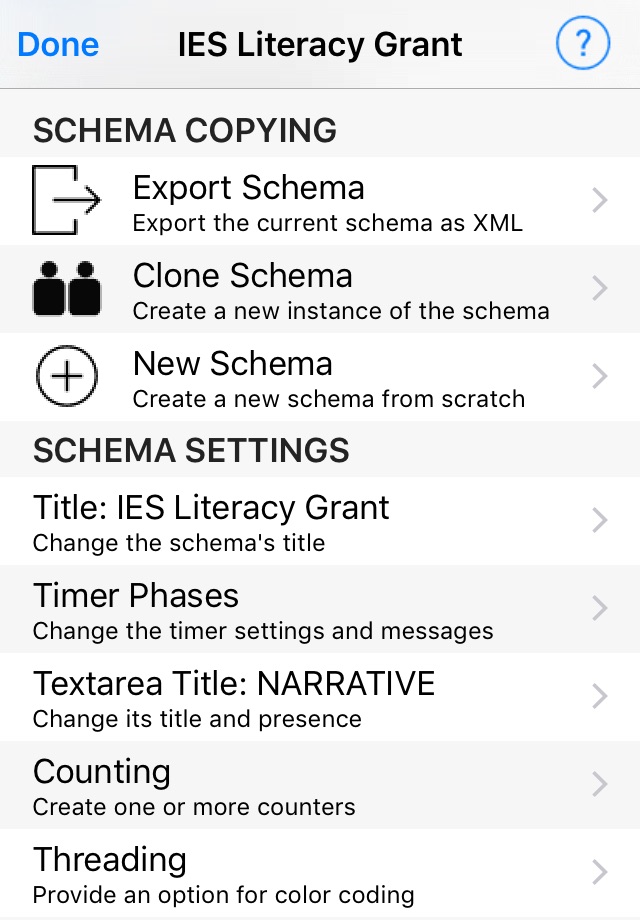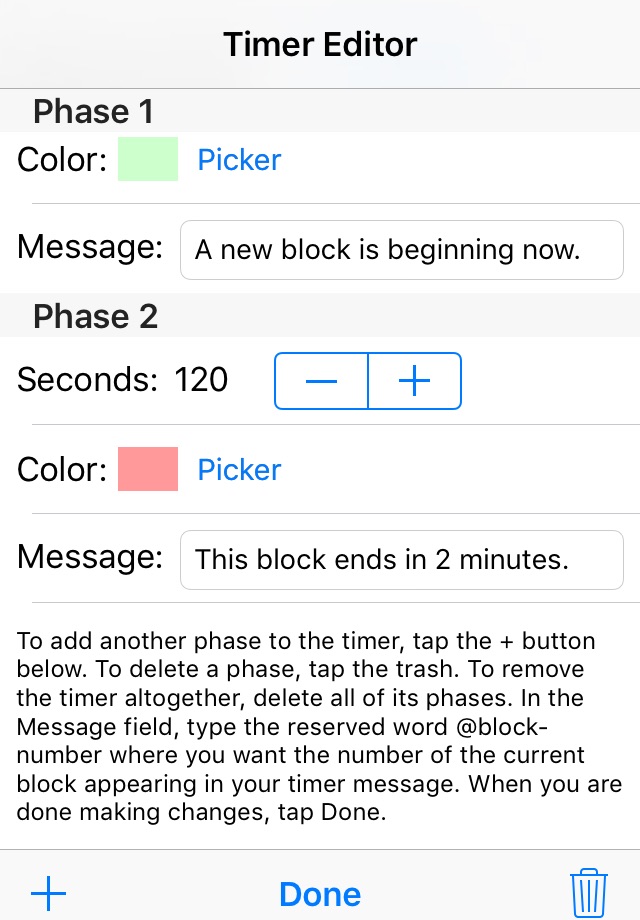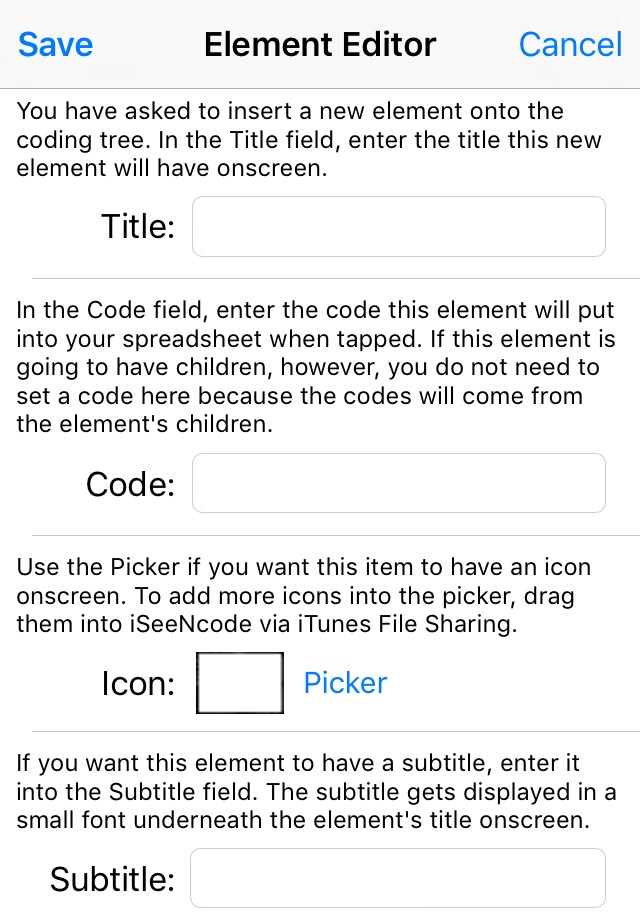Do you want to collect data about something specific? Youll find that if you know what you are looking for and how to organize your data, you will be able to make decisions much more quickly. Now theres an app for that.
iSeeNcode is an observation app that is used for encoding things you see, hence its name, i-See-N-code. It originated from a federally funded grant awarded to the University of Delaware by the Institute of Education Sciences (IES) in 2012-2015, called "Investigating the Impact of Classroom Instruction and Literacy Skills on Writing Achievement in First Grade." The first version of iSeeNcode enabled classroom observers to use iPads to encode student and instructor behavior in classroom contexts. In response to requests from researchers who wanted to use the app in other contexts, the project created a generalizable version of the app that enables researchers to create their own encoding schemas for use on iPhones as well as iPads. On startup, iSeeNcode runs the IES Literacy Grant schema. By enabling the apps editing functions, however, you can modify the schema to create your own coding trees. iSeeNcode can export and import schemas, thereby enabling teams of researchers to load their schemas onto multiple iPads or iPhones for use in making observations. Thus, iSeeNcode has evolved into an app that can record observations in any situation where you can define categories for what you are observing.
iSeeNcode has counters that observers can use to count things. Color coding keeps track of common threads, and a timer shows how much time remains for making each observation. The textarea lets you type or narrate things you see happening that are not represented in the coding tree. The results are kept in a spreadsheet for use in data analysis. You can view the data onscreen or export the spreadsheet to one of your cloud drives or email results to the researchers, who can create their own coding trees and reprogram the timer, the counters, and the threading. iSeeNcode can export the schema as an XML file for importing onto other iPads or iPhones. Instructions are built right in, thereby making iSeeNcode intuitive to use.
You can see how to use all of the app’s features by viewing the tutorial movie that is online at the following web address:
http://www.udel.edu/fth/iSeeNcode/iSeeNcodeMovie.mp4
Because it is a so-called universal app, the same instance of the code runs on all the various iPhones and iPads. To see how iSeeNcode looks on the 4-inch, 4.7-inch, 5.5-inch and 6.5-inch iPhones as well as the iPad and the iPad Pro, follow the link to view the movies here:
http://www.udel.edu/fth/iSeeNcode
iSeeNcode is free for you to install and take a look around. If you like what you see and choose to begin using it for making your own observations, there is a small charge for observations that are sold in packs of 10, 25, 50, 100, 500, or 1000 observations each. The more you buy at a time, the less they cost. Once purchased, observations remain on your iPad or iPhone until such time as you delete them. iSeeNcode imposes no limit on the number of schemas, observing sessions, or observations you can record and thereby store on your device.